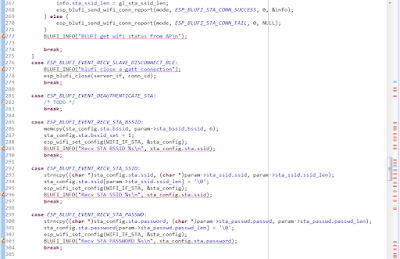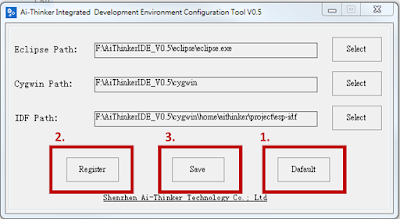ESP32學習筆記(五)-ESP32-IDF 使用官方步驟建置教學
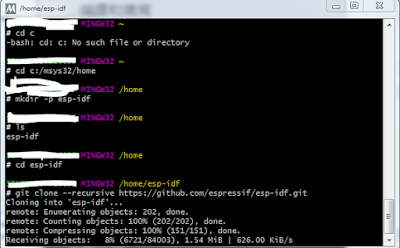
由於安信可的Aithinker IDE有瑕疵,從git少上 clone下來的無法使用 只好乖乖使用官方的ESP-IDF建置來使用 準備工作: 1.MSY32: 下載 2.TTL轉COMPORT ---------------------------------------------------------------- 1.下載後將MSY32移出至PC,運行c:\msys32/mingw32.exe 2.輸入 cd c:/msys32/home 4.從github上clone esp-idf下來: - git clone --recursive https://github.com/espressif/esp-idf.git 注意這裡有個 --recursive 選項。 如果你克隆ESP-IDF時沒有帶這個選項,你還需要運行額外的命令來獲取子模塊: cd esp-idf git submodule update --init 5.接下來要設定IDF_PATH: -打開C:\msys32\etc\profile.d -新增一個檔案 export_idf_path.sh( 每次打開msy32窗口都會進入 ) , 並用 用記事本或notepad+開啟 -在裡面新增:export IDF_PATH="C:/msys32/home/esp-idf" -重新打開msy32.exe,輸入 printenv IDF_PATH 6.創建專案: - cd c:/msys32/home/esp-idf - mkdir app (建立一個資料夾) - cd app - cp -r $IDF_PATH/examples/get-started/hello_world . - cd hello_world (也可以直接打開資料夾將example的檔案移出在改名) 7.準備就緒: -到此步驟完成,準備build code,先將開發版或串口接好並確認com port - cd c:/msys32/home/esp-idf/app/Hello_World -make menuconfig